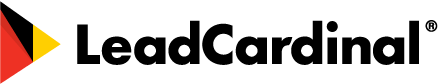Here at LeadCardinal, we serve and speak to small business owners across a variety of industries. While we receive lots of inquiries about things like creating a professional logo, updating brand visuals, and improving the website experience, there’s one thing that unites just about every small business together.
Qualified leads.
Doesn’t the sound of that just give you warm fuzzies all over?
Yes, we all love getting more leads—but for many small businesses, accomplishing this has proven quite the challenging task, especially right now with non-essential buying power as low as it is for the moment.
So what can be done? What can small business owners do to bring in more leads when business begins to slow down? Well get your pen and paper ready, because our list below details, step-by-step, 9 things you can do right now to help generate more leads for your small business.
9 Ways to Generate More Leads When Business Slows Down
- Accept Messages on Your Google Business Profile
- Add a Button to your Facebook Business Page
- Add your phone number and website URL in social profile descriptions
- Add a Contact Link in your Instagram profile
- Update your homepage title tag
- Reduce the number of required form fields on your website
- Add Calls-to-Action on your most popular website pages
- Add your phone number to your website header
- Create an introductory special offer
1. Accept Messages on Your Google Business Profile
How This Helps: Allow web searchers to contact you directly (and quickly)
If you’re a local service business then you know how important it is that you’re ranking above your competitors in Google search results. Photos, customer reviews, the whole nine yards.
But one underutilized trick is taking advantage of Google’s “Accept Messages” feature in your Google Business Profile
By doing this, you can ensure that you’re giving everyone who comes across your Google listing clear instructions on how to reach out to you, giving you the opportunity to earn a new customer!
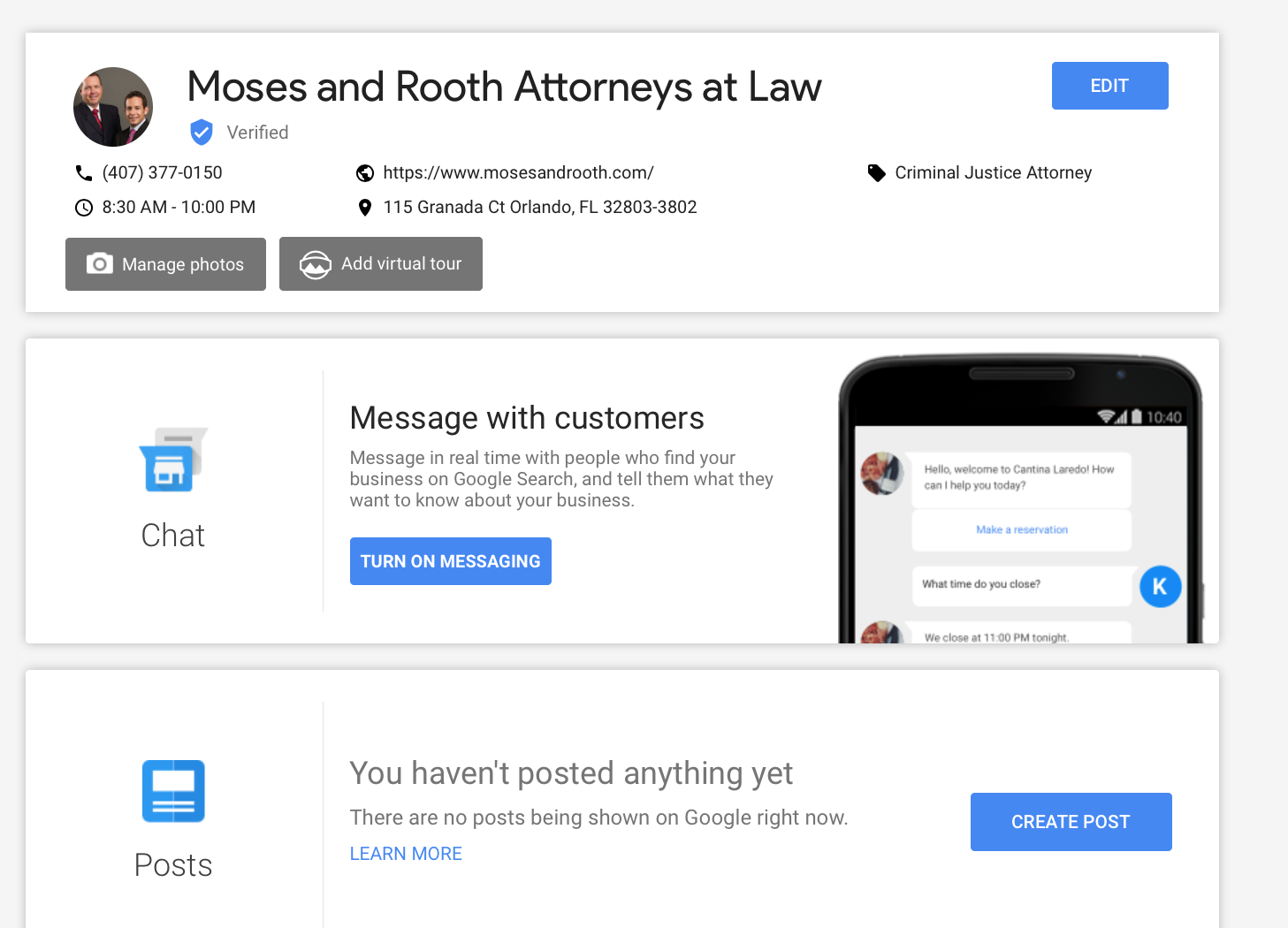
2. Add a Button to your Facebook Business Page
How This Helps: Earn more calls and website clicks from Facebook
As you can see in the image below, there are several options in terms of button language that can apply to small businesses of all shapes and sizes. Whether you’re a local service contractor, an online shop, or a professional services consultant, there’s an option for you.
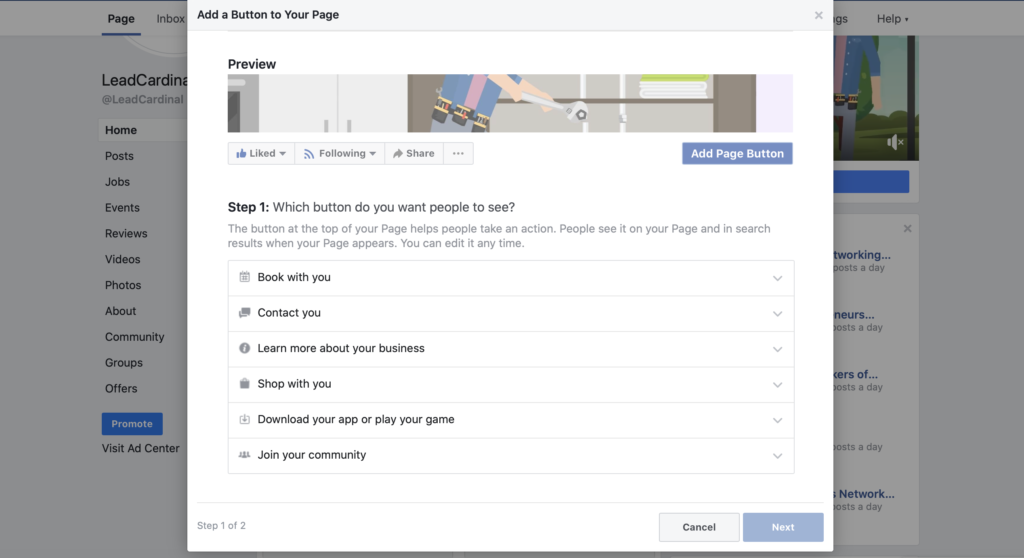
3. Add your phone number and website URL in social profile descriptions
How This Helps: Increase website traffic and lead activity from your existing social media audience.
So often we see small businesses failing to capture as many leads from their online presence as they could—simply by not asking often or directly enough. Make sure that wherever your company appears on the web, your contact information isn’t far behind.
Description sections on your social media business pages can be a great way to promote the unique value you bring to your customers, as well as provide a quick and easy way to generate more leads on social media.
4. Add a Contact Link in your Instagram profile
How This Helps: Earn more website traffic from Instagram Followers.
Because Instagram does not allow for off-site links in your posts (outside of paid advertising content) what you tend to see is companies frequently updating their profile page links. You may have seen “(link in bio)” once or twice while browsing Instagram.
This can be used in a couple ways, such as promoting special offers and links to articles you’ve written or awards you’ve won—but for the sake of our goals here let’s suggest that, at a minimum, this link points to your Contact or Appointment page (notice we didn’t say Homepage).
5. Update your homepage title tag
How This Helps: Increase Google rankings and appear for what your customers are searching for.
Your website’s homepage title tag is one of the first things Google looks at when deciding where to rank small businesses (like Joe’s Plumbing below) in their search engine. When it comes to SEO, it’s important that what you want to appear for when your customers are searching on Google appears in your website’s title tags.
In the example below we include “Plumber in Nashville” in the front half of the title tag. This covers the what and the where which should help you appear in the most relevant and important search results.
By the way, here are 6 more essential local SEO tips for small business owners (go ahead, have at ’em).
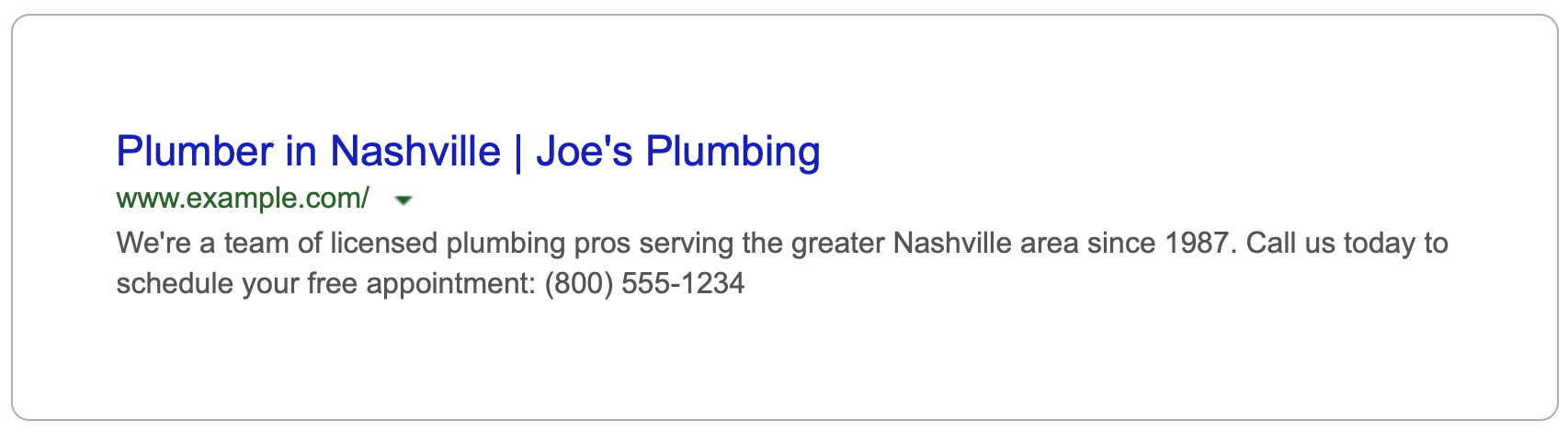
6. Reduce the number of required form fields on your website
How This Helps: Increase the likelihood of your potential customers filling out your website form.
Have you ever tried to reach out to a local company and become frustrated by the sheer amount of detailed information they request from you. Just to be able to reach out to them?
We have, too.
Sure, some customers will always opt to pick up the phone and call, but for the growing number of web users that prefer to fill out a form, reducing what you’re requiring of them can greatly impact website lead conversion rates.
7. Add Calls-to-Action on your most popular website pages
How This Helps: Capture more leads from your existing website traffic.
If you have access to your Google Analytics data, you can quickly see over, say, the last 30 days which pages are getting the most views and engagement. By using this data to prioritize which website pages you work on, you can be nimble and make an impact to your website without investing too much time.
Something as simple as placing a button or a link on those pages, with language encouraging users to take action, can make all the difference!
(And remember, a great website user experience is great for business.)
Effective call-to-action language includes:
- Click here to schedule an appointment today!
- Call now to ask about our seasonal specials!
- Contact us to learn how we can help!

8. Add your phone number to your website header
How This Helps: Add contact information that appears on every single page of your website.
By adding a phone number to your website’s header (in addition to your navigation menu and your Contact Us button) you create an easy way for your customers to “skip the link” and pick up the phone.
9. Create an introductory special offer
How This Helps: Give customers who are on the fence that little boost they need to make the call. Because who doesn’t love a deal?
With so much competition out there it often comes down to who’s got the best deal come decision-making time. By presenting an enticing introductory offer, you can help give your customers a reason to reach out and engage with your business.
And there are a few ways to do this:
- Promote the offer on your website
- Post the offer to social media
- Email your customers (and leads who didn’t close previous)
Are you ready to generate more leads?
Whether you need an experienced small business design and marketing consultant to help you through a large project, or you’re looking for a full-service design and marketing partner, we’ve got you covered.